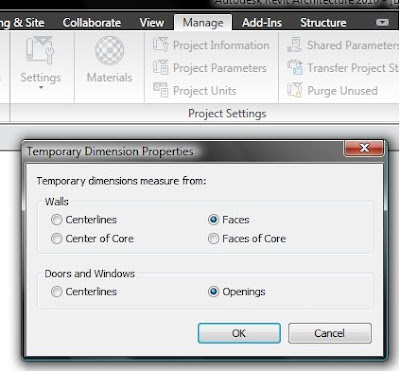
By default, Revit shows a temporary dimension from centerline of wall to center of opening when placing doors. To change that to wall face and edge of opening, go to the Manage tab-> Settings -> Temporary dimensions:
A temporary override would be handy while placing items. I wonder if behavior has changed in 2011?








No comments:
Post a Comment